List Citrix VDAs based on LoadIndex and Session Count
Many administrators have asked for some assistance on a simple real-time LoadIndex report to give them a quick view of the load state of their Citrix CVAD envrionments. Yes, Citrix Director has improved significantly, and even have custom reports to automate, but sometimes a simple, immediate glance is what's needed.
Get-BrokerMachine -MaxRecordCount 1000 |
Where-Object LoadIndex -ne $null |
Format-Table -Property MachineName, LoadIndex, LoadIndexes, SessionCount -AutoSize
Where-Object LoadIndex -ne $null |
Format-Table -Property MachineName, LoadIndex, LoadIndexes, SessionCount -AutoSize
Extended:
Get-BrokerMachine -MaxRecordCount 1000 |
Where-Object {($_.LoadIndex -ne $null) -or ($_.LoadIndex -gt 0)}|
Format-Table -Property MachineName, LoadIndex, LoadIndexes, SessionCount -AutoSize
Where-Object {($_.LoadIndex -ne $null) -or ($_.LoadIndex -gt 0)}|
Format-Table -Property MachineName, LoadIndex, LoadIndexes, SessionCount -AutoSize
Other Examples
The Following sample will report the LoadIndex and Session Count of a subset of machines and sorted by Delivery Group Name. I threw in a Sort-Object for example's sake:
Get-BrokerMachine -MaxRecordCount 1000 |
Where-Object -Property DesktopGroupName -like dg* |
Sort-Object -Property DesktopGroupName |
Format-Table MachineName, LoadIndex, Sessioncount -GroupBy DesktopGroupName -AutoSize
Where-Object -Property DesktopGroupName -like dg* |
Sort-Object -Property DesktopGroupName |
Format-Table MachineName, LoadIndex, Sessioncount -GroupBy DesktopGroupName -AutoSize


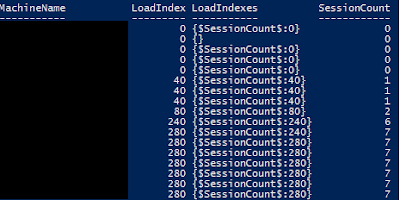







No comments